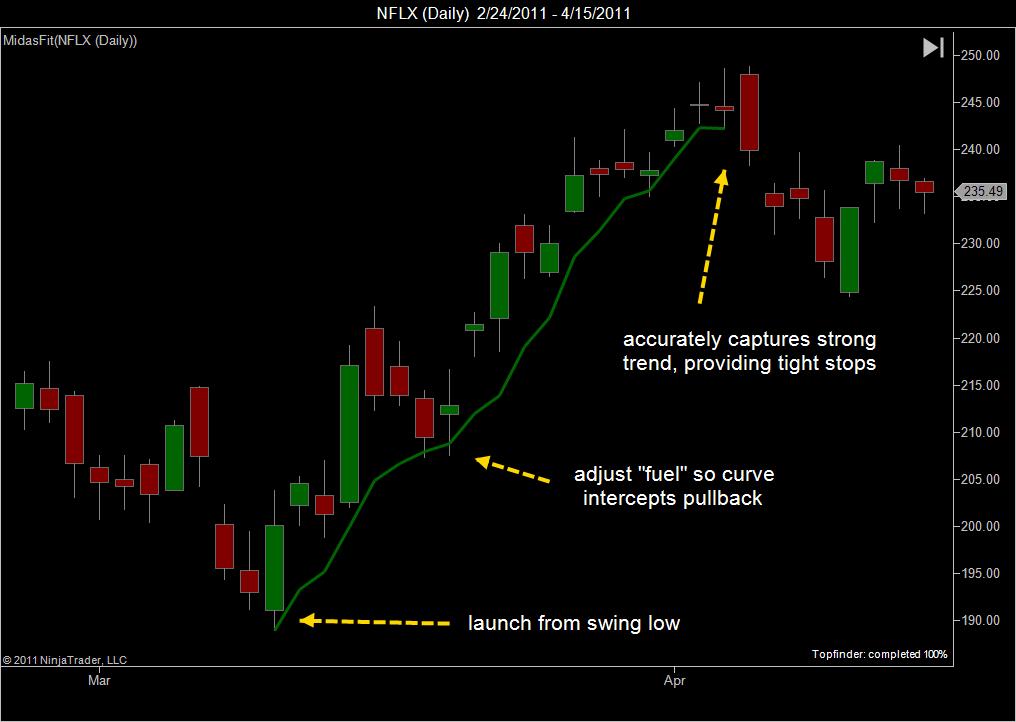Midas Fit offers (the first and only) TopFinder/BottomFinder curves for NinjaTrader and MultiCharts, and it can be configured with point and click. TopFinder curves are often launched to track an accelerated trend. Traders often launch a TopFinder curve from the swing low/high when the first pullback does not retrace to the standard MIDAS S/R curve. The TopFinder curve is adjusted to match the first pullback, and often has the uncanny ability to capture the trend's duration and move.
Midas Fit is used much like Midas Touch. Select a launch point (often a swing high or low), and click above or below the bar. Clicking above the bar will produce a resistance curve, while clicking below will launch a support curve. The curve will have an average volume "fuel", which is adjusted using a slider in the toolbar. The fuel is adjusted to match one or more pullbacks. The final curve will often indicate the trend's complete move. If you want to remove it, just click on an existing bar.
When you change instruments or close the chart, the curves will be automatically saved. Returning to a chart, your previous configuration will be instantly available.
Try Midas Fit to analyze strong trends with TopFinder and BottomFinder.
Copyright (C) 2011-2017 by Midas Explorer.
All rights reserved.
Futures and forex trading contains substantial risk and is not for every investor. An investor could potentially lose all or more than the initial investment. Risk capital is money that can be lost without jeopardizing ones financial security or life style. Only risk capital should be used for trading and only those with sufficient risk capital should consider trading. Past performance is not necessarily indicative of future results.
Futures and forex trading contains substantial risk and is not for every investor. An investor could potentially lose all or more than the initial investment. Risk capital is money that can be lost without jeopardizing ones financial security or life style. Only risk capital should be used for trading and only those with sufficient risk capital should consider trading. Past performance is not necessarily indicative of future results.